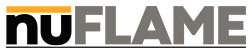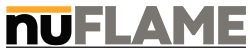Control Panel and Interface
Power Button:
A power button or switch is used to turn the cooktop on and off. When powered on, the display and controls become active.
Cooking Zones:
Induction cooktops with multiple cooking zones typically have individual controls for each zone. These controls allow users to activate and set the temperature for specific cooking areas.
Temperature Controls:
Temperature controls may consist of buttons, knobs, or digital touchpads. They enable users to select and adjust the desired cooking temperature for each cooking zone.
Timer Function:
Many commercial induction cooktops have a timer function that can be used to set cooking times. This feature can be useful for precise cooking and preventing overcooking.
Display:
The display panel provides information about the selected cooking settings, including temperature, timer, and power levels. Digital displays are common and may show both current and target temperatures.
Mode Selection:
Some induction cooktops offer different cooking modes, such as simmer, boil, sauté, or fry. Users can select the appropriate mode for their cooking needs.
Power Level Controls:
In addition to temperature controls, some cooktops have power level controls that allow users to adjust the intensity of the heat output for each cooking zone.
Lock and Unlock Buttons:
Lock and unlock buttons or functions can prevent accidental changes to settings. They are useful for maintaining consistent cooking conditions.
Pause Button:
A pause button temporarily suspends cooking, allowing users to make adjustments or check on their dishes without altering the selected settings.
Safety Features:
Commercial induction cooktops often incorporate safety features such as overheat protection, pan detection, and child lock functions. These features help ensure safe and controlled cooking.
Error Codes and Indicators:
Some models display error codes or indicators to alert users to issues or malfunctions. The user manual provides information on how to interpret these codes.
Memory Function:
A memory function allows users to save and recall frequently used cooking settings, making it convenient for repetitive tasks.
Ventilation Control:
In some setups, the control panel may include options for adjusting the ventilation or exhaust system if it is integrated with the cooktop.